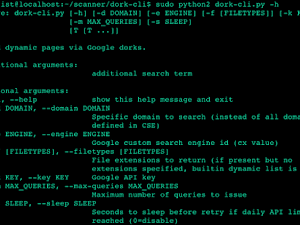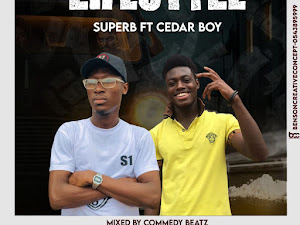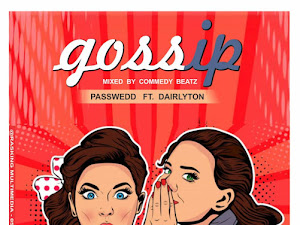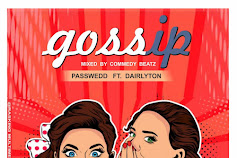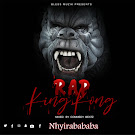You heard about password managers, but don’t know how to use them. Don’t worry, reading this article you will find out why and how to use them, so that your online security is better.
To change problematic online behaviors, many individuals still engage in risky password practices, such as sharing passwords, using the same password over multiple platforms, and using passwords that can be easily cracked. Actions like that can lead to outburst of security problems and inconvenience for users (identity theft, theft from bank accounts, fraud, etc.), it is important to find new ways to prevent risky security practices. Of course, this is very important, as passwords are our first and one of more important security steps for our online presence.
Also passwords are used in a variety of situations as a verification protection, and their usage is mandatory in almost every transaction that we conduct online. Experts are starting to focus their attention on research which individuals are more likely to engage in risky online security practices, and using those conclusions they try to reduce and impact on people to secure themselves more when online. This behavior is notable, as it is risky — not only are you surrendering your digital information to another user, he/she is also increasing the risk to that particular security “token.” Biggest companies in tech are very protective & secure, and recommend protecting your online presence as much as possible. The person with whom the password has been shared might engage in risky security practices, hence dramatically increasing the risk associated with the token.
Researchers have found that individuals are typically aware of what good password management entails. Nonetheless, it has been found that despite understanding security risks, individuals are still inclined to take risks because they are unrealistically optimistic and believe that negative events are less likely to happen to them.
To date, individual differences in problematic security practices have received little attention in the psychological literature. Experts are trying to put in more and more time in finding the type of person that will probably be more inclined to make poor security decisions. Finding and labeling which kind of behaviour is that, could make it easier to influence and bring up conscience about cyber and password security.
Crime that includes computers, and their security is defined as “any illegal act in which knowledge of computer technology is used to commit the offense.” There are four main categories of computer-related crime that are identified for the purposes of threat assessment, risk reduction, and intrusion protection. They are unauthorized use of computer-related assets; the introduction of fraudulent records or data into a computer system; alteration or destruction of information or files; and theft, by electronic means or otherwise, of money, financial instruments, property, services, or data.
Password Managers – Protection & Security
Passwords present a difficult task for users. Users are told not to create weak passwords, not to reuse passwords on multiple accounts, and not to write their passwords down. Yet users have many passwords and are expected to create a password for every new service. Often, users are required to change their passwords at regular intervals. Taken as a whole, these requirements are difficult, if not impossible, for users to meet. In response, users develop strategies for coping as best they can. We wish to explore and understand these strategies, in the hope of identifying new ways to alleviate the difficulties. Users write passwords down, and do reuse passwords. For example, users often write down passwords as a fallback strategy, and when they reuse passwords, they often adapt them for different accounts. Central concern is rationing effort to best protect important accounts.
Alternatives to passwords exist in the form of biometrics and security tokens, but these have issues with privacy, theft, and the huge infrastructural costs of deployment and maintenance. Deployed solutions to the password problem consist mainly of password managers, which store and enter users’ passwords, thus saving the user from remembering their passwords or which passwords are associated with which accounts. Browser-based password managers save passwords when they are typed into the appropriate fields, and then automatically input them when the page is visited again (often without authentication).
Dedicated password managers typically work in one of two ways: they either generate a password at login by hashing the user’s master password together with information from the website, or they store the user’s passwords in a password “wallet” which is protected by a master password (which may be required at every login). There are also password managers that have all the above features, they have mobile, browser, web and desktop app & extensions, and it also provides users with dark web protection, a secured cloud vault & encrypted chat services, which are very good if you are a business owner. For more information about that particular password managers, you can visit this link and find out more. Password-composition policies also influence how users choose and manage passwords.
A change in password policy found that the shift to a more complex policy annoyed and frustrated users, causing them to rely on new coping strategies, but also made them believe that they were more secure. Password policies do influence how users choose passwords. However, users are likely to retain fragments of existing habits and passwords across changes in policy, leading to long-term reuse. Wash identified folk models of security threats (viruses and malware) that users use to justify ignoring security advice.
Be sure to use a strong password is advice we all constantly see online. It is very important to create a strong password and more importantly, hot to actually remember it. Using a password manager helps here, as it can create different kinds of strong passwords and remember them instead of you. Using password managers you tasked yourself with creating and using only one password. Of course, make that password strong, make it something that you could remember, because it will be only one you need to know, the rest of them will be provided by the password manager itself. Strong passwords are hard to remember, I know, but do an extra mile, put in more effort than usual, create a unique and strong password and make your online presence safer and easier.