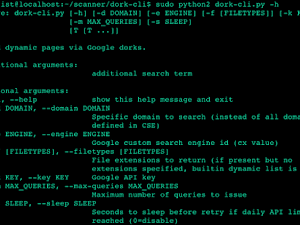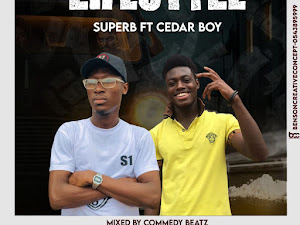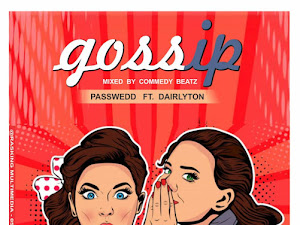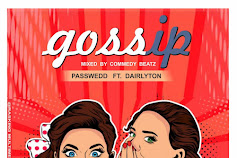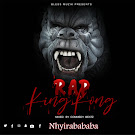Hello everyone, today I will be showing you how you can create a PayPal account right on your smartphone in Ghana without any stress. This method is used by myself and a lot of my friends to create PayPal accounts which we use to send and receive money online.
According to Wikipedia, PayPal is an American company operating a worldwide online payments system that supports online money transfers and serves as an electronic alternative to traditional paper methods like checks and money orders.
It is widely used by people to pay for goods on online stores, to pay for services and also for sending money to family and friends in other parts of the world.
Does PayPal support Ghanaian use?
The answer is NO. Due to some fraudulent activities and security reasons, Ghana has been blacklisted from enjoying the services of PayPal. This makes it difficult for most Ghanaians with genuine intentions to do business online with it because PayPal is not supported in their country and it makes them loose a lot of opportunities.
How can I own a verified PayPal account in Ghana then
It is very simple, most businesses and individuals in Ghana still use the services PayPal. Some time ago, others were using VPNs to change their locations to countries supported by PayPal to create accounts but this process is complex because you will always need to be connected to VPN any time you want to log in to your account.
The method am going to teach is used without any VPN so that you can always log in anytime conveniently.
We will be using PayPal Kenya to create the account. Don't panic. It works perfectly and its used by most people so you are safe to use it.
The ideology here is that, you can be a Kenyan staying in Ghana and that wouldn't prevent you from using your PayPal account.
I will be showing your screenshots of how to go about the process with your smartphone because I have realised that more people use their phones for these activities these days more than they use the computer. That not withstanding, the process is the same if you choose to use a computer to signup
LETS GET STARTED
First of all, visit the Kenyan PayPal page using this URL; https://www.paypal.com/ke/home
You will have something like this, then you click on Log In to open another page
After the page Opens, Click on Sign Up
Select Personal and Click on Continue. If you wish to create a business account too you can select business and follow the steps. But we will be using a Personal account for this tutorial.
Here, You have to leave the country as Kenya and fill the necessary information. Make sure you are using a working Email address as you will be required to verify after Sign Up
Now this is very important, Select Nationality and Change that to Ghana as you can see below
After selecting Ghana as Nationality, Fill in the rest of the information with your address, Town and Region.
You can use your house number as address. Just fill one address and move to other information and fill too as you can see below. Use 00233 as Postal Code and under Identification type, you can select National ID and input your voter's ID number
Boom! your account is ready, you click on Try It Now or Log in afresh to go into your account
Dont forget to visit your Email inbox to confirm your account.
From this stage, your account is ready for use. You can give your email address used in creating to anyone who wants to send you PayPal funds and after they send, you can always find the funds under your account balance.
UPDATE: CREATE PAYPAL ACCOUNT WITH GHANAIAN NUMBER AND DETAILS
In the next post, I will be teaching you how to get a Visa Card in Ghana to link to your account so that you always spend from there and even withdraw through ATM account.
That doesn't mean you cant use your account without linking a Credit Card just that it gives you more control.
There are so may legit sites in Ghana where you can exchange or buy PayPal funds using Mobile Money.
Stay tuned for other amazing content from this site and don't forget to leave a comment if you have any questions.