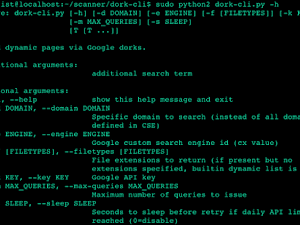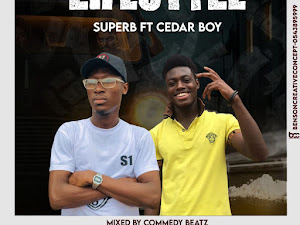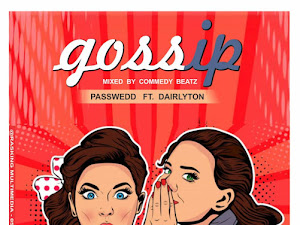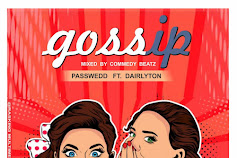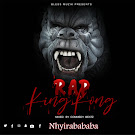Recharging your line can be so stressful at times. We recently learnt that MTN recharge PIN has been increased to 17 digits now, so it will take a long time to input those codes. Also, if you type anyone incorrectly, the card won't enter and you'll have the repeat the whole recharging process. This also applies to other networks: Glo, 9Mobile and Airtel.

Nowadays, many people opt-in for electronic recharge via VTU, Zoto, TopUp Africa, etc., but the disadvantage of this is you can't use it without internet connection. But i'm here with a new app called “Recharge King,” which allows you easily and quickly load scratch or recharge cards using your smartphone's camera – without typing any PIN.
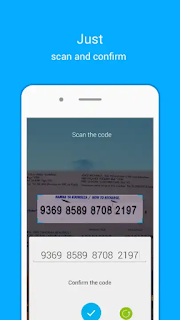
That's 4 easy steps to recharge your line using your smartphone camera. It works on all networks and is very fast – this is what technology can do. Kindly share!

Nowadays, many people opt-in for electronic recharge via VTU, Zoto, TopUp Africa, etc., but the disadvantage of this is you can't use it without internet connection. But i'm here with a new app called “Recharge King,” which allows you easily and quickly load scratch or recharge cards using your smartphone's camera – without typing any PIN.
Download Recharge King
Download for Android devices via Google Play Store here.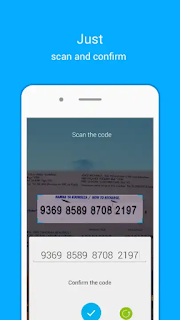
How to use Recharge King to Load Airtime Using the Phone Camera
- Scratch the silver panel of the airtime to reveal the voucher pin.
- Install and launch Recharge King .Apk and scan your voucher pin.
- Tap OK to verify that the scanned voucher pin is correct. Otherwise, click rescan.
- Now, tap either “top-up airtime” or “add data bundle” depending on what you want to use the recharge voucher for and wait for the success message.
That's 4 easy steps to recharge your line using your smartphone camera. It works on all networks and is very fast – this is what technology can do. Kindly share!