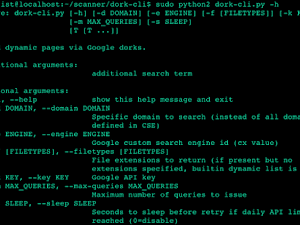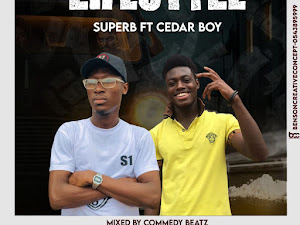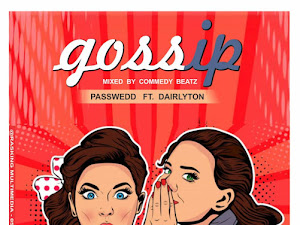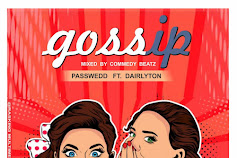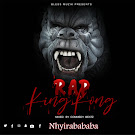Instagram, as it stands today, is one of the best platforms to market and sell your products. Many Influences on the Instagram platform uses their Instagram handle to make money both online and offline. Today, Most people operate an Instagram account. But what these people fail to understand is the fact that Instagram offers two different types of accounts for its users. Thus, personal and professional accounts.
For an average user, the personal account should be good for you. But if your plan is to run a business or sell your product on the Instagram platform then you should go beyond the personal account. In this case, you’ll have to either create a new business account or convert your already existing personal account into a business account.
If you choose to go with the later, then this post will show you exactly how to do that. We will take you through a step by step method on how to convert a personal Instagram account into a professional account. So without wasting much time, let’s dive straight to see the process.
Steps to convert Instagram Profile from Personal to Business Profile
It’s simple and easy to go from personal to a business profile on Instagram. All you need to do is to follow the below steps:
First, open your Instagram account on your mobile app and then go to your profile and tap the setting icon located at the top right side.
Tap on Account and then you go to the bottom of the page you’ll see “Switch to Professional Account” Tap on it
Now you’ll be asked to connect your Facebook page. Select the page you want to connect with and then proceed to the next page to set up your business profile.
If you don’t have any Facebook page, you’ll have to create one or your personal account will be linked to the Instagram page. It is advisable to create a facebook page for your business and this page should at least bear the same name with that of your newly create an Instagram business page.
On the Set Up Your Business Profile page, review your business’s contact information, make any changes and tap Done.
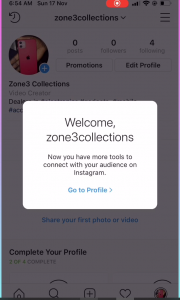
Congratulation! You have successfully converted your Instagram personal account to a business account. Now you have access to more tools to connect your audience on Instagram.
Like This Article? Then share on all the social media platforms you find yourself. Like our facebook page for more useful articles like this one. Thanks for sharing.