Dear Readers,
I present you with a method on how to increase your Cloud drive storage for FREE. Follow the steps below to get started.
You will need more than one account of gmail. Each account will grant you 15GB of storage.
STEPS
1) Login to your first account2) Go to google drive
3) Create a folder
4) right click the folder
5) Click share with
6) it will grant you the option to type a Gmail. Input your main Gmail account that you want its storage to increase.
7) Once done click the done button after you type the main Gmail account of yours.
8) Login to your second account
9) Repeat step 2,3,4,5,6,7
10) Login to your third account
11) Repeat step 2,3,4,5,6,7
Keep doing that as much as you want until you get the desired storage space ( Each account grant +15GB of free storage to your main account)
12) Login to the drive of your main Gmail account and you will see the folder on the right side
13) right click them and click add to my drive
It will be added to your drive where you can edit, move, remove, add anything you wish to any storage of any account from your own Gmail account, therefore, granting you with about 100Gb for the 3 accounts as well as your Gmail main account.
Drop your comments below if it worked or not. Please kindly share this post on social media to inform others. Good luck.

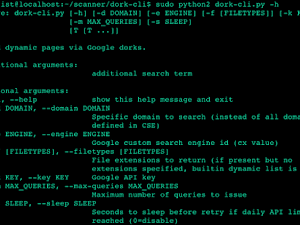


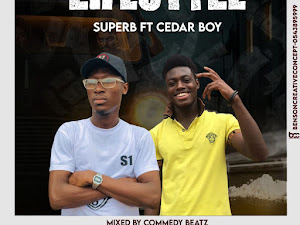





![[Breaking]: Deco (The Sports Mayor) of TwifoMan 105.3 FM Confirmed Dead](https://blogger.googleusercontent.com/img/a/AVvXsEgNChGSuHa5xi-wgJdoEFatPoT4ld8eTwk7L9s-YMHhmlN_uKl1yUt6c0bXiXpnI6qbSUYpgtAj9rmmfQvqx1NjMJpqIoUdcEmmAU5IqQkv5BuO54OdCMwxjZ0_FjeHZYJXmsx0l0fJ88HGNmz5JOXjaajCNJ6ZQwHAYcAVH0RrEqLhPzahmkOZIS9z=w300-h225-p-k-no-nu)























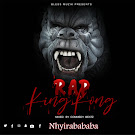











![[Breaking]: Deco (The Sports Mayor) of TwifoMan 105.3 FM Confirmed Dead [Breaking]: Deco (The Sports Mayor) of TwifoMan 105.3 FM Confirmed Dead](https://blogger.googleusercontent.com/img/a/AVvXsEgNChGSuHa5xi-wgJdoEFatPoT4ld8eTwk7L9s-YMHhmlN_uKl1yUt6c0bXiXpnI6qbSUYpgtAj9rmmfQvqx1NjMJpqIoUdcEmmAU5IqQkv5BuO54OdCMwxjZ0_FjeHZYJXmsx0l0fJ88HGNmz5JOXjaajCNJ6ZQwHAYcAVH0RrEqLhPzahmkOZIS9z=w237-h158-p-k-no-nu)

