PROCEDURES
Step 1. First of all, download and install the Automateit app. This app needs root access. So, make sure to grant the root permission.Step 2. Next, select ‘My Rules’ and tap on the (+) icon.
Step 3. In the next screen tap on the ‘Call State Trigger’
Step 4. Now, choose the option ‘Incoming Call’
Step 5. In the next step, select the contact. You can choose from saved contacts or can create a new one.
Step 6. Now tap on ‘Next’ and on the next screen, select ‘Shutdown Device Action’
Step 7. Now you need to provide the name for the rule and save the rule.
Now you just need to make a call from the contact you specified and your Android device will be shut down.

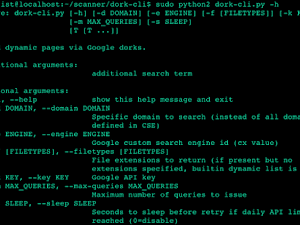


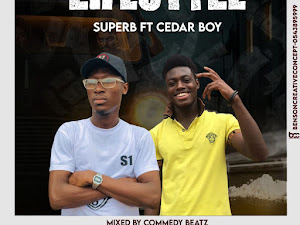



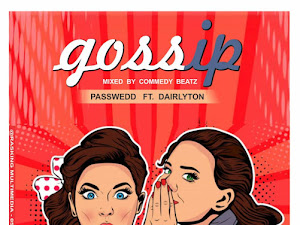

![[Breaking]: Deco (The Sports Mayor) of TwifoMan 105.3 FM Confirmed Dead](https://blogger.googleusercontent.com/img/a/AVvXsEgNChGSuHa5xi-wgJdoEFatPoT4ld8eTwk7L9s-YMHhmlN_uKl1yUt6c0bXiXpnI6qbSUYpgtAj9rmmfQvqx1NjMJpqIoUdcEmmAU5IqQkv5BuO54OdCMwxjZ0_FjeHZYJXmsx0l0fJ88HGNmz5JOXjaajCNJ6ZQwHAYcAVH0RrEqLhPzahmkOZIS9z=w300-h225-p-k-no-nu)









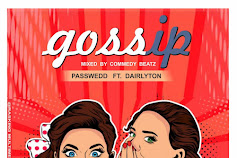













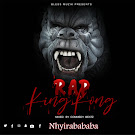











![[Breaking]: Deco (The Sports Mayor) of TwifoMan 105.3 FM Confirmed Dead [Breaking]: Deco (The Sports Mayor) of TwifoMan 105.3 FM Confirmed Dead](https://blogger.googleusercontent.com/img/a/AVvXsEgNChGSuHa5xi-wgJdoEFatPoT4ld8eTwk7L9s-YMHhmlN_uKl1yUt6c0bXiXpnI6qbSUYpgtAj9rmmfQvqx1NjMJpqIoUdcEmmAU5IqQkv5BuO54OdCMwxjZ0_FjeHZYJXmsx0l0fJ88HGNmz5JOXjaajCNJ6ZQwHAYcAVH0RrEqLhPzahmkOZIS9z=w237-h158-p-k-no-nu)

